Configure Devices allows you to configure available printer settings such as Ink Configurations, Dot Patterns, and Resolutions. It also allows you to manage and configure your color sampling devices.
From the Toolbar, click Configure Devices icon, and then configure Printer Capabilities or Color Sampling Devices.
NOTE: these settings can also be modified from within a profiling workflow
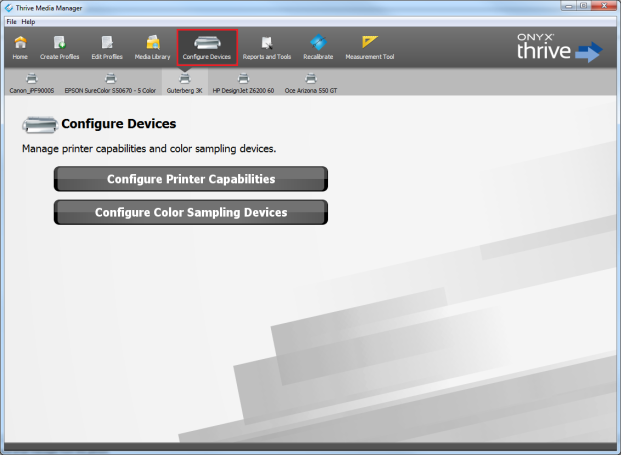
Figure 1
 Configure Printer Capabilities
Configure Printer Capabilities Related Topics
Related Topics